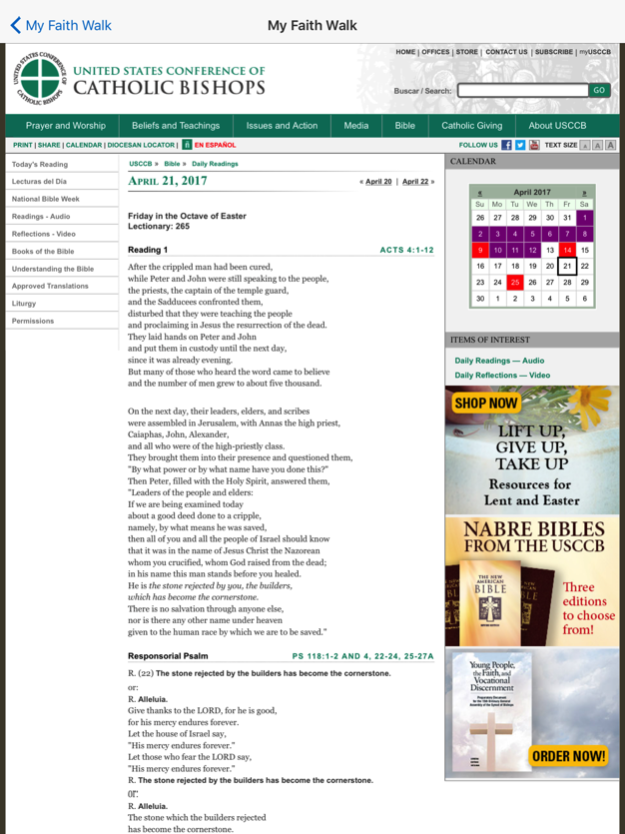Faith Walk 2.0
Continue to app
Free Version
Publisher Description
My Faith Walk is a resource for growing Catholics. Daily reflections, readings, multimedia, and dynamic topics for all interests are provided with the goal of helping our Catholic Community to become one in Christ.
Daily Reflection
Daily scripture readings, prayers, and reflection videos.
My Faith Walk
Resources to engage in for growth for men, women, couples, young adults, and teens.
Small Groups
Structured agendas, local sign-ups, and other resources.
Grow
Information to help you grow in your faith; including an in-depth look at the liturgical calendar as well as vocational information.
Challenges
Resources to help you sustain your faith during challenging times.
Tools
Tools to help you grow in faith, including the Holy Bible, Mass Times, Spiritual and Corporal works of Mercy, and more.
Self- Guided Retreats
A list of retreats you can do from home to re-energize and re-center your faith life.
Multimedia
Blogs, online radio stations, and podcasts to keep you engaged wherever you are.
Local Resources
A list of local resources to grow your faith walk with Christ.
Aug 18, 2022
Version 2.0
Minor bug fixes and speed improvements.
About Faith Walk
Faith Walk is a free app for iOS published in the Kids list of apps, part of Education.
The company that develops Faith Walk is Second Wind Ministries, Inc.. The latest version released by its developer is 2.0.
To install Faith Walk on your iOS device, just click the green Continue To App button above to start the installation process. The app is listed on our website since 2022-08-18 and was downloaded 0 times. We have already checked if the download link is safe, however for your own protection we recommend that you scan the downloaded app with your antivirus. Your antivirus may detect the Faith Walk as malware if the download link is broken.
How to install Faith Walk on your iOS device:
- Click on the Continue To App button on our website. This will redirect you to the App Store.
- Once the Faith Walk is shown in the iTunes listing of your iOS device, you can start its download and installation. Tap on the GET button to the right of the app to start downloading it.
- If you are not logged-in the iOS appstore app, you'll be prompted for your your Apple ID and/or password.
- After Faith Walk is downloaded, you'll see an INSTALL button to the right. Tap on it to start the actual installation of the iOS app.
- Once installation is finished you can tap on the OPEN button to start it. Its icon will also be added to your device home screen.